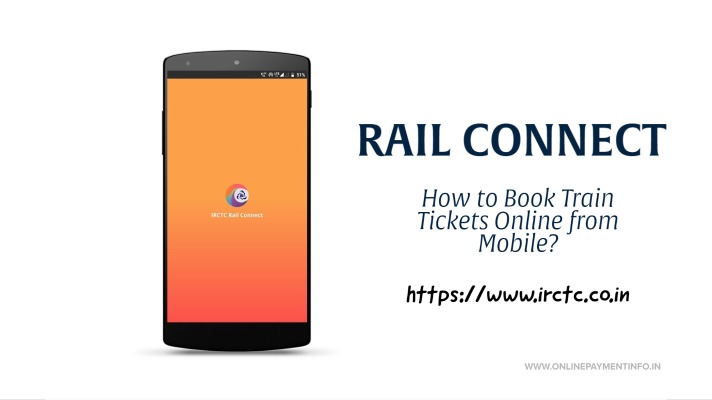How to Create Business Profile on Truecaller?

How to Create a Truecaller Business Profile? What is Truecaller Business profile? Truecaller Business profile is a new way to let people know about your company in every detail from opening hours, closing hours, email, website to the official address. Here you can list important information about your company, and it's a great way to associate and communicate with your customers in a more trustworthy way. See the full post on how to create business profile on truecaller . What are the benefits of Truecaller Business Profile? Caller id will display your company name when you call your customers which will look more professional. It's completely free to add important information such as address, website, email, opening hours and more. You increase your visibility each time they call you or vice versa. With this, you engage better with anyone on Truecaller. How can I create a business account on Truecaller? For new businesses, who are not already registered as an existing Trueca...