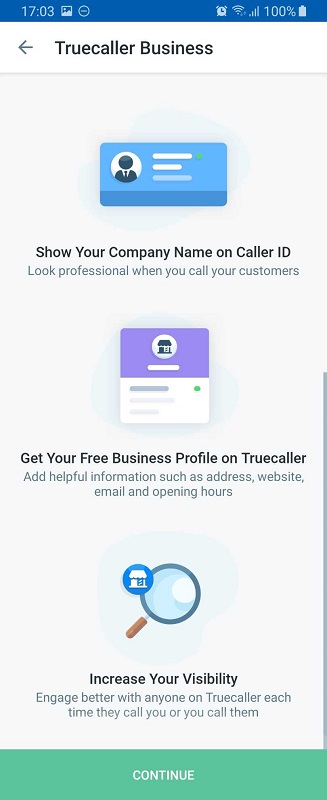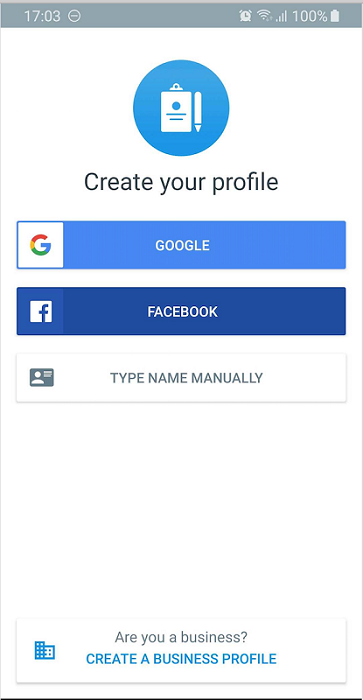How to Create Business Profile on Truecaller?
How to Create a Truecaller Business Profile?
Truecaller Business profile is a new way to let people know about your company in every detail from opening hours, closing hours, email, website to the official address. Here you can list important information about your company, and it's a great way to associate and communicate with your customers in a more trustworthy way. See the full post on how to create business profile on truecaller.
What are the benefits of Truecaller Business Profile?
- Caller id will display your company name when you call your customers which will look more professional.
- It's completely free to add important information such as address, website, email, opening hours and more.
- You increase your visibility each time they call you or vice versa. With this, you engage better with anyone on Truecaller.
How can I create a business account on Truecaller?
For new businesses, who are not already registered as an existing Truecaller user, install Truecaller and sign up with your number and select "CREATE A BUSINESS PROFILE" in the wizard. Enter all the details to make your business profile appear clean and trustworthy.
If you are a private person who wants to convert to a business profile, then this is also possible. You need to follow these steps:
- Tap on the 3-stripe menu (top left and bottom right on iOS).
- Tap the edit icon next to your name and phone number (Edit Profile on iOS).
- Select "Switch your profile to a business profile" at the bottom.
- Choose opening hours, website, email and more
- Create your personal look by adding colors to your profile
- Add a tag, address and more details about your company to make it more trustworthy!
- Agree to the terms of service and privacy policy. Tap on Continue.
- Enter the details and tap Finish.
- Your Truecaller business profile should now be created.
NOTE: At this time, Business profiles cannot receive verified badges by Truecaller. It will come up sometime in future.