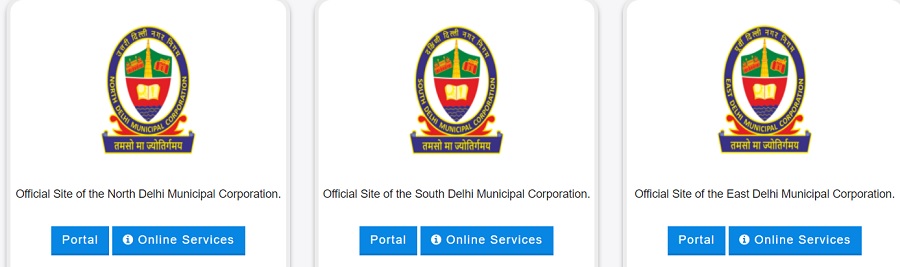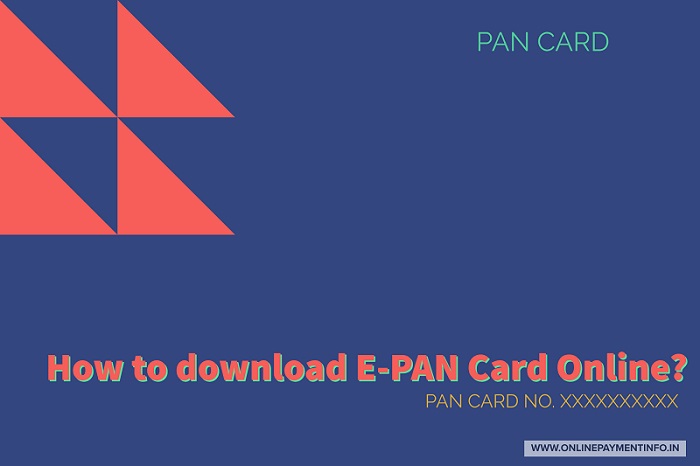HDFC Bank Cardless Cash Withdrawal

HDFC Bank Cardless Cash Withdrawal HDFC Bank has started an initiative called 'Cardless Cash' which means customers can now withdraw money from ATMs without an ATM or a debit card. There is no need for a customer to carry an ATM card with them all the time and this also saves the risk of losing the card. As per HDFC Bank, if a customer needs to withdraw cash without an ATM card, they need to follow a three step process. Forgot your ATM Card? Don’t worry, HDFC Bank Cardless Cash is #DigitallyYours with 24X7 service to withdraw cash at all HDFC Bank ATMs. Enjoy instant and secure mode of cash withdrawals without ATM / Debit Card. To know more, visit: https://t.co/foq6Uq144f pic.twitter.com/xIJK6YI7do — HDFC Bank (@HDFC_Bank) July 29, 2021 How HDFC Bank Cardless Cash Withdrawal Works? Below we have given the steps that are required for HDFC Bank Cardless Cash Withdrawal: Steps to withdrawing cash without an ATM card: Add a Beneficiary: A beneficiary must be regist...