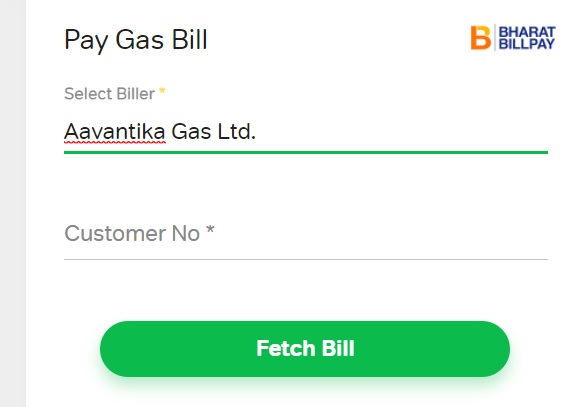Aavantika Gas Bill Payment Online
Aavantika Gas Bill Payment Online, Aavantika Gas Bill Pay Online
Aavantika Gas Limited (AGL), a joint venture of Hindustan Petroleum Corporation Limited HPCL and GAIL (India) Limited is the company which aims to distribute natural gas in the state if Madhya Pradesh state. Aavantika Gas Limited or AGL is operational in 4 cities, namely Indore, Ujjain, Gwalior, and Pithampur.
How to Make Aavantika Gas Bill Payment Online?
Aavantika gas limited bill payment can be made easily with the comfort of home or office via the official website of Aavantika gas - aglonline.net. Earlier people had to visit the offices and differnt payment centres of Avantika gas to pay their gas bills and have to face the circumstances of standing in long queues. Now that time is gone, you do not need to visit any centre for bill payment but with a few clicks and in a matter of minutes, you can pay aavantika gas bill instantly. Many sites other than the official website offer cashback for aavantika gas bill payment online. You can appply latest coupon codes for gas bill payment and with that you receive some cashback after successful payment.
How to view and pay Aavantika gas bill online via official website - aglonline.net?
These are the steps you need to take in order to view as well as pay Aavantika gas bill online:
Aavantika Gas bill Indore View:
- Visit the official website - http://103.9.12.58/C_portal/FrmBillPay.aspx
- Enter your customer number and click View

- Your Form Number, Meter Number, Customer Name, Address, City, Email Id and Current Outstanding will be displayed.
If Your Customer No. Contains KN,NB,KH,NY,NP than please give space after alphabet.
Please do not pay cash to any person, cash will be only accepted at AGL Office.
You can also pay your bill in cash at any ICICI Bank Branch by paying Rs. 18/- as convenience fee.
Aavantika gas bill payment Online via aglonline.net:
- Visit the official website - http://103.9.12.58/C_portal/FrmInstaPayment.aspx
- Enter your Consumer number, Mobile Number and Email Id
- Click Proceed
- You gas bill will be displayed on the screen along with amount and due date.
- You can do Aavantika gas bill online payment easily with your credit/debit card or net banking options.
How to pay Aavantika Gas bill online via Paytm.com?
These are the steps to take in order to pay Aavantika Gas bill online via Paytm:
- Visit https://paytm.com/
- Hover your mouse over "More" link at the top right of the screen and click Piped Gas Bill
- Gas bill payment page opens
- Pay Gas Bill is selected by default.
- Choose "Aavantika Gas Ltd" as the Gas Provider among the list of different gas companies.
- Enter your customer number.
- Click Proceed
- Your Aavantika gas bill will be displayed with the amount to be given and due date.
- Click on Pay now to pay Aavantika gas bill online at paytm with various options such as wallet, debit/credit cards, net banking etc.
How to pay Aavantika gas bill online via Airtel Payments bank?
These are the steps to take in order to pay Aavantika Gas bill online via Airtel:
- Visit https://www.airtel.in
- Click on Airtel Payments bank link mentioned at the top right of the screen.
- A new page opens.
- Scroll below to find Explore more section and click "Gas".
- Select your biller i.e. Aavantika Gas Limited
- Enter your customer number
- Click on ‘Fetch Bill’
- Click on payment
- Choose payment method of your preference i.e. Debit or Credit Card, Net banking, or Airtel Wallet.
- Make your Avantika gas bill payment online
With the Airtel Payments Bank, you can pay gas bill online at any time and from anywhere.
Aavantika Gas Customer Care Numbers
If you are facing any issues with AGL, you can call at their customer care numbers (IVRS from 9:30 am to 6:00 pm) mentioned below:
Indore-0731-6712222
Ujjain-6262001231
Gwalior- 6262001232
Pithampur-07292-400989
These are the emergency numbers in case of PNG gas leakage, fire or no gas supply (24 hrs.)
Indore-9993788833
Ujjain-7772825555
Gwalior- 9009411100
Pithampur-07292-400989