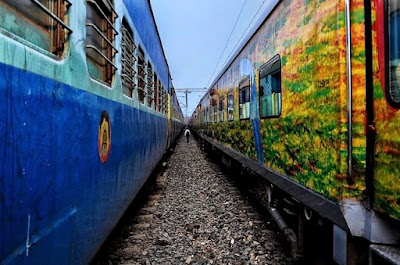How to Book Tatkal Ticket Fast
How to Book Tatkal Train Ticket Online and get a Confirmed Ticket?
When making a last-minute reservation, purchasing a confirmed train ticket on the Indian Railways can sometimes be a challenging process. However, IRCTC now allows passengers to reserve train seats up to a day in advance thanks to the Tatkal ticketing system. Through the IRCTC website or mobile app, customers may use this plan to purchase tickets across train berths for quick or emergency train bookings, making it a practical choice for travelers.
However, the booking procedure might be difficult due to the high demand and limited supply of Tatkal tickets. Since seats are scarce and the time frame is constrained, getting a confirmed ticket is challenging. IRCTC opens the booking window for Tatkal tickets one day before the day on which the train's trip from its origin station is scheduled to begin.
Here are the methods to buy the tickets and some advice that will help you acquire a confirmed train ticket if you are also planning a last-minute vacation and want to purchase a train ticket.
IRCTC Tatkal ticket booking timing
The booking window for AC class tickets (2A/3A/CC/EC/3E) opens at 10:00 AM, whereas Tatkal tickets for non-AC class (SL/FC/2S) can be booked from 11:00 AM onwards.
IRCTC Tatkal ticket fee
Due to the need to secure seats for the program, IRCTC charges an extra price for Tatkal reservations. Tatkal tickets are therefore more expensive than standard tickets. For instance, a Tatkal ticket for the same trip would cost roughly Rs. 1300 if a standard ticket costs Rs. 900. With the exception of second class (sitting), which has a set cost of 10%, the additional fees for Tatkal tickets are based on a percentage of the basic tariff, which is 30% for all travel classes.
Book Tatkal train tickets online through IRCTC website
- Visit irctc.co.in, the IRCTC website.
- Use your IRCTC user ID and password to log in. Click the "Sign Up" button and follow the directions to establish an account if you don't already have one.
- Select "Book Ticket" from the menu.
- Choose the "Tatkal" booking option and enter all the necessary information, such as the source and destination stations, the date, the train, and the class of travel.
- For the reservation, enter the traveler's information.
- You can also choose your preferred berth, but bear in mind that older travellers typically get the lowest beds.
- Review the fare and other information before continuing to the payment page.
- Pick a method of payment, such as a credit card, debit card, net banking, UPI, or another one that is offered.
- Verify the reservation information and send the money.
- Download the e-ticket after your money has been received.
You just came to know about How to Book Tatkal Ticket IRCTC
Book Tatkal train tickets online through IRCTC app
- On your smartphone, download and install the IRCTC app.
- Use the app to access your IRCTC account.
- Choose "Tatkal Booking" from the menu.
- Select your train and departure time.
- Complete the necessary passenger information.
- Choose the seat class and berth type that you choose.
- Review the fare information, then confirm the reservation.
- Use a credit card, debit card, or net banking to continue paying for the ticket.
- While you wait for the confirmation, check the payment status.
- Download the ticket from the app after the payment has been approved.
You just came to know about How to Book Tatkal Ticket Fast in IRCTC App
Tips to get confirmed Tatkal ticket
Reserve early
Your chances of receiving a confirmed seat on the train increase with the sooner you reserve your ticket. Therefore, if you wish to reserve a confirmed tatkal ticket, do it at least two days before the scheduled departure time, if not before.
Utilize various devices
If you have a computer, laptop, or smartphone, utilize each one to purchase your ticket. Because you can book more quickly, this will boost your chances of acquiring a confirmed ticket.
Get ready with all Information
To save time while filling out the booking form, keep all of your personal information and the information of your other passengers close to hand.
Use a fast Net Connection
Use a quick internet connection to expedite the process of booking your trip. So check your internet connection before you begin purchasing your ticket.Select less popular trains
To enhance your chances of acquiring a confirmed ticket, try to reserve Tatkal tickets on trains that are less popular or have lesser demand.
Be flexible with your trip dates
Since weekends often see higher demand, try to be flexible with your travel dates and purchase your tickets during the week.
Choose lower berths
Lower berths are typically preferred by older persons and can boost your chances of receiving a confirmed ticket when choosing your seat.
You need to have patience
To successfully book a confirmed tatkal ticket, you may need to try a few times. Therefore, if you don't acquire a confirmed ticket on your first attempt, don't quit up. You will ultimately receive a confirmed ticket if you just keep trying.