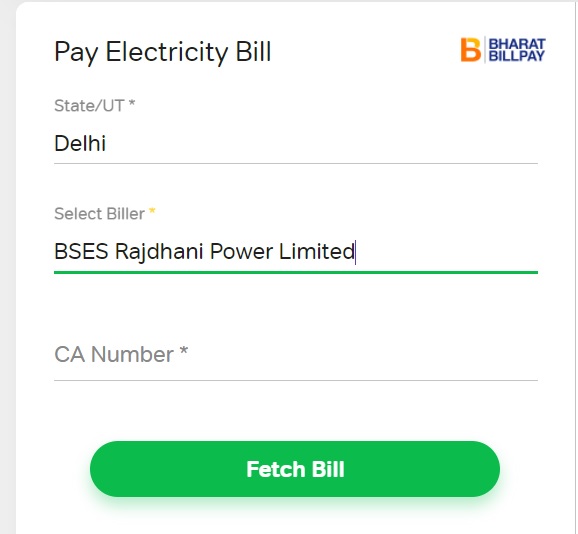How to pay BSES Rajdhani Delhi Bill Online?
How to pay BSES Rajdhani Delhi Bill Online via Official website www.bsesdelhi.com?
You do not need to visit BSES office for availing any service. You can do so from the comfort of your home using digital service touch points like the BSES website, Mobile App, BSES Whatsapp support, Email, call centre and SMS. These are the steps for BSES Rajdhani Bill payment:
- Visit the official website of Delhi BSES - https://www.bsesdelhi.com/
- Click on the link BSES Rajdhani Power Limited at the right bottom of the screen.
- Hover your mouse on Payments link at the top.
- Enter your CA Number and captcha code and click on Quick Pay.
- Your current BSES bill online will be displayed on the screen.
- Click on the 'Pay' button to initiate payment.
- After this you can download the BSES Rajdhani bill receipt and take a printout of the same.
BSES Rajdhani and BSES Yamuna Bill Payment Online
While paying your BSES bill, you can use any valid Visa, Mastercard, Diners or Amex Credit Card, or pay through your Net Banking account with Citibank, IDBI Bank, Axis Bank, OBC, SBI or Punjab National Bank, etc.
You will get on-line confirmation and a Transaction Reference Number
Confirm payment
You will be directed to a payment gateway where you will be asked to choose the payment mode- Credit Card or Netbanking Account. If you choose Credit Card, you will have to enter your credit card details; alternately you will be taken to your Net banking site where you have to input your netbanking userid/password.
Your payment will be authenticated over the gateway and your credit card or your bank account will be instantly debited.
You will receive a Transaction Reference Number that is an acknowledgement for your payment request.
Please note:
You must make the payment through Credit/Debit card at least three working days before the due date to avoid late payment surcharge in your subsequent bill.
On-line payment through Credit / Debit Cards involves processing charges(0.85% + GST, as applicable) on the bill amount by the merchant banker and will be debited to your card / account, in case the bill amount is more than Rs 5,000/-.
BSES customers are permitted to make 4 transactions per card per month.
See here for BSES Yamuna Bill Payment Online
BSES Rajdhani Official Website, Helpline Number, Whatsapp Number, Email, BSES App Details:
Website : www.bsesdelhi.com
BSES Mobile App : "BRPL Power App" Download from Google Play Store/App Store
Email : brpl.customercare@relianceada.com
BSES Helpline number Call Centre : 19123 (toll free helpline number) or 39999707
BSES Whatsapp Number : Say Hi on 8800919123 for a list of services like View and Pay Bills, Bill explanation, Self meter reading or no supply complaint.
Pay BSES Rajdhani Bill Online - Instant And Safe!
BSES Rajdhani Bill online payment was never so easy as there is not only official website that offers to pay BSES Rajdhani Bill Online but also some of the private players like MobiKwik, Paytm, Freecharge etc. offers different schemes and cashbacks for the BSES bill payment. These companies are using a robust platform and using the best security technology giving an easy, safe, and hassle-free bill payment experience. Earlier, there was the time when everybody used to stand in large queues to pay BSES electricity bills. Now as the times have changed and a lot of work is now online, anybody could save a lot of time and effort and the BSES bill on time from the comfort of there home or office. In order to avoid getting levied with late fees and penalty on BSES bill amount, there are options available wherein you can register BSES as a biller and every month the BSES payment gets automatically deducted from your account making it so easy and convenient to use.
How To Make BSES Rajdhani Bill Payment Online with Mobikwik?
BSES Rajdhani bill payment online is so simple and easy. By using MobiKwik app or website, you can pay BSES Rajdhani bill in a few minutes. These are some of the simple steps that help you in a quick and hassle-free bill payment:
- Visit the official website of Mobikwik here - http://mobikwik.com/. The same process can be done with MobiKwik App.
- Click on Electricity link at the top.
- Choose your Operator as BSES Rajdhani Power Limited from the drop-down Operator Category menu and enter CA Number. Click Go.
- Your current month bill will be displayed on the screen with the total amount to be paid and due date.
- Choose one of the payment methods available like Credit Card, Net Banking, Debit Card, UPI, wallet, etc. and pay your BSES bill online. This way you can also see the status of your bses rajdhani bill payment.
BSES Rajdhani was previously Reliance Energy or Bombay Suburban Electric Supply, which is responsible for electricity supply in Delhi alongwith NDPL. It covers 750 sq. km area and provides reliable electricity to more than 2.4 million customers in 21 districts which covers south and western areas of New Delhi including Vasant Kunj, Saket, Nehru Place, Nizamuddin, Dwarka, Palam, Mundka, Janakpuri, Hauz Khas, Alaknanda, Mundka, Najafgarh, Khanpur, Nangloi, R.K. Puram, Saket, Punjabi Bagh, Sarita Vihar, Tagore Garden, Vikas Puri, Uttam Nagar, Vasant Kunj, and Mohan Garden.
The BSES Rajdhani customer care number is 19123.
How to pay BSES Rajdhani bill online with Freecharge?
BSES Rajdhani Power Limited is the regulatory body for electricity supply in Delhi. Freecharge also provides bill payment services including electricity and you can pay BSES bill online with Freecharge very easily providing complete freedom and convenience of electricity bill online payment.
FreeCharge offers a seamless and comfortable online bill payment experience. You can pay bses rajdhani bill with FreeCharge website as well as Freecharge app. With FreeCharge complete payment security solution, you can relax and do online transactions within a few minutes from the comfort of your home or office.
Online BSES Rajdhani Electricity Bill Payment with Freecharge
BSES Rajdhani bill payment online is simple, fast, secure and easy. By using Freecharge app or website, you can pay BSES Rajdhani bill in a few minutes. These are some of the simple steps that help you in a quick and hassle-free bill payment:
- Visit the official website of Freecharge here - https://www.freecharge.in/ and login with your credentials. The same process can be done with Freecharge App.
- Click on the Electricity link at the left of the screen.
- Select your State as New Delhi and then Select BSES Rajdhani Power Limited as your Electricity Provider.
- Enter your CA Number.
- If you want the Freecharge to access your bill for coming months, you can leave the default checkbox "as it is" next to "Allow FC to fetch bills for subsequent months."
- Click on Proceed button.
- Your BSES Rajdhani bill details will be displayed on the screen which includes your Bill Number, Bill Date, bill due date, CA number and amount payable.
- Click on Pay Now button to pay BSES rajdhani bill online.
- Choose one of the payment methods available like Credit Card, Net Banking, Debit Card, UPI, wallet, etc. and pay your Rajdhani BSES bill online. BSES rajdhani bill payment is now completed.
Freecharge's speedy and reliable payment process is one of the main reasons why FreeCharge has become the preferred payment partner for lakhs of users.
How To Make BSES Rajdhani Bill Payment Online with Paytm?
You can Make BSES Bill Payment Online at Paytm easily. With more than 2.4 million customers, BSES Rajdhani is one of the biggest electricity distributor in India. Paytm is one of the fastest and safest medium to pay your BSES Rajdhani bill and all with a matter of few clicks. Earlier, people had to stand in long queues for paying BSES bill but now really it takes a few seconds only to pay your electricity bill online with one of the private giant player Paytm instantly from anywhere and anytime.
If you have used Paytm before, you know how good Paytm is while handling these requests and it's done in a fraction of seconds. If you are a new user to Paytm, I bet you will enjoy the trouble-free BSES bill payment service at Paytm and pay your BSES bill with a flexible and safe payment method. From time to time, Paytm gives you cashback offers for your BSES Rajdhani Bill Payment on Paytm.
For BSES bijli bill payment, cash back offers are provided on Paytm.com and also Paytm app. You can pay BSES online bill using a debit card, credit card, Paytm wallet, UPI and Paytm Postpaid (UPI and Paytm Postpaid are only available at Paytm app).
How To Make BSES Bill Payment Online
BSES Rajdhani Bill payment online on Paytm.com is very easy and can be done by following these steps.
BSES Rajdhani Delhi Bill Payment Online with Paytm
BSES Rajdhani bill payment online is simple, easy and very secure with Paytm. By using Paytm app or Paytm.com website, you can pay BSES Rajdhani bill in a few minutes. These are some of the simple steps that help you in a quick and hassle-free bill payment:
- Visit the official website of Paytn here - https://paytm.com/. The same process can be done with Paytm App.
- Click on Electricity link at the top.
- Under Electricity boards, select your state as New Delhi.
- Select board as "BSES Rajdhani-Delhi".
- Select District/Type as Bill Payment.
- Enter your 9 digit Consumer Number and click Proceed.
- Your current month bill will be displayed on the screen with the total amount to be paid and due date.
- You can choose and apply electricity bill payment promo codes available and get cashback & other offers
- Choose one of the payment methods available like Credit Card, Net Banking, Debit Card, UPI, wallet, etc. and pay your BSES bill online. Your status of your bses rajdhani bill payment will be displayed-if already paid, no bill will be shown, if there are dues, bill will be shown.
- You are done with your BSES bill payment.
BSES Rajdhani Bill Payment Online with Airtel Payments Bank
Long gone the time when we used to pay electricity bill payment at the BSES counter, stand in queues, and make the payment. Now is the time for digital transactions.
With Airtel Payments Bank, you can make BSES bill payment online very quickly and easily and that too with perks, offers, cashbacks and discounts to make your online payment experience a pleasant one.
Why Choose Airtel Payments Bank for BSES Rajdhani Bill Payment Online?
It is one of the easiest ways to make BSES bill pay online with Airtel Payments Bank along with range of other benefits such as:
Convenient and Hassle-free process:
Airtel Payments Bank sends you an invoice of your transaction to your email to help you keep a record.
Safe process:
With Airtel payments Bank, all your details like debit/credit card and net banking details and transaction numbers are kept confidential and your account is kept secure from any digital frauds and hacking.
Easy process:
The Step by Step easy process to pay Rajdhani Bill online With Airtel Payments Bank ensures bill paid in a few minutes.
How to Pay BSES Rajdhani Bill Online with Airtel Payments Bank?
You can pay BSES bill online with the Airtel Payments Bank with the following steps as mentioned below:
- Visit the Airtel page here - https://www.airtel.in/
- Click on the Airtel Payments Bank link at the top right of the screen.
- A new window opens, click on ‘Electricity Bill’ link at the top.
- Select your State or UT i.e. Delhi
- Select your biller i.e. BSES Rajdhani Power Limited
- Enter your CA Number
- Click on ‘Fetch Bill’
- Click on ‘Pay Now’
- Login securely with your registered mobile number and mPIN
- Select payment mode and complete payment process
BSES Bill Payment by NEFT Details
RTGS / NEFT : by AXIS Bank
Customers whose respective Virtual Account Number has been successfully generated by Axis bank, can now make their monthly due payments through RTGS / NEFT with the given below account details.
For Payment of Energy Bill
Beneficiary Name BSES Rajdhani Power Limited
Beneficiary A/C No. VBRE (Fixed) + 9 Digit Customer Account Number (Variable)
IFSC Code UTIB0CCH274
Bank Name Axis Bank Limited
Branch Address 9TH FLOOR, SOLARIS C WING OPP L & T GATE NO 6, SAKHI VIHAR ROAD, POWAI, MUMBAI 400 072
For Payment of Open Access
Beneficiary Name BSES Rajdhani Power Limited
Beneficiary A/C No. VBRO (Fixed) + 9 Digit Customer Account Number (Variable)
IFSC Code UTIB0CCH274
Bank Name Axis Bank Limited
Branch Address 9TH FLOOR, SOLARIS C WING OPP L & T GATE NO 6, SAKHI VIHAR ROAD, POWAI, MUMBAI 400 072
For Payment of Prepaid Meter Recharge
Beneficiary Name BSES Rajdhani Power Limited
Beneficiary A/C No. VBRD (Fixed) + 9 Digit Customer Account Number (Variable)
IFSC Code UTIB0CCH274
Bank Name Axis Bank Limited
Branch Address 9TH FLOOR, SOLARIS C WING OPP L & T GATE NO 6, SAKHI VIHAR ROAD, POWAI, MUMBAI 400 072
RTGS / NEFT : by SBI
Customers whose Virtual Account Number has been successfully generated by the State Bank of India (SBI), can now pay their monthly electricity bill through the bank’s RTGS / NEFT mechanism as per the details given below.
For Payment of Energy bill
Beneficiary Name BSES Rajdhani Power Limited
Beneficiary A/C No. SBIBRE (Fixed) + 9 Digit Customer Account Number (Variable)
IFSC Code SBIN0004266
Bank Name State Bank of India
Branch Address State Bank of India, CMP Centre
For Payment of Demand Note
Beneficiary Name BSES Rajdhani Power Limited
Beneficiary A/C No. SBIBRN (Fixed) + 10 Digit Order Number (Variable)
IFSC Code SBIN0004266
Bank Name State Bank of India
Branch Address State Bank of India, CMP Centre
For Payment of Prepaid Meter Recharge
Beneficiary Name BSES Rajdhani Power Limited
Beneficiary A/C No. SBIBRP (Fixed) + 9 Digit Customer Account Number (Variable)
IFSC Code SBIN0004266
Bank Name State Bank of India
Branch Address State Bank of India, CMP Centre
For Payment of Theft / Enforcement
Beneficiary Name BSES Rajdhani Power Limited
Beneficiary A/C No. SBIBRT (Fixed) + 9 Digit Customer Account Number (Variable)
IFSC Code SBIN0004266
Bank Name State Bank of India
Branch Address State Bank of India, CMP Centre
Pay BSES Bill Online via Mobile:
Mobile App: You can pay your energy bill using the BSES Delhi mobile app.
Android: https://goo.gl/4fOi8x iOS: https://goo.gl/HPWjJU
IMPS: Alternately you can use your credit card or IMPS to pay your bill through your bank account, via your phone.
Mobile Wallet: You pay your energy bill via SMS using your virtual mobile wallet
How to get BSES Rajdhani duplicate bill?
BSES Rajdhani Duplicate Bill Online
If you wish to get a duplicate BSES Rajdhani bill, you need to send a WhatsApp message - #Bill<space>9-dgit CA No to 9999919123 and a duplicate bill will be sent on your Whatsapp number.
Pay BSES Bill Offline via Cheque:
General Guidelines for you
Please draw your cheque in favour of " BRPL, CA No. XXXXXXXXXX".
Please ensure that cheque is account payee and is not post dated.
Attach your bill payment slip to your bill payment cheque and write BILL PAYMENT on the envelope.
You may send your cheque by post or by courier to the following address:
For BSES Rajdhani Power Limited Customers
Head - Customer Care, BSES Rajdhani Power Ltd.
BSES Bhawan, C Block First Floor,
Nehru Place, New Delhi-110019
This is the full process on how to pay bses rajdhani bill online.