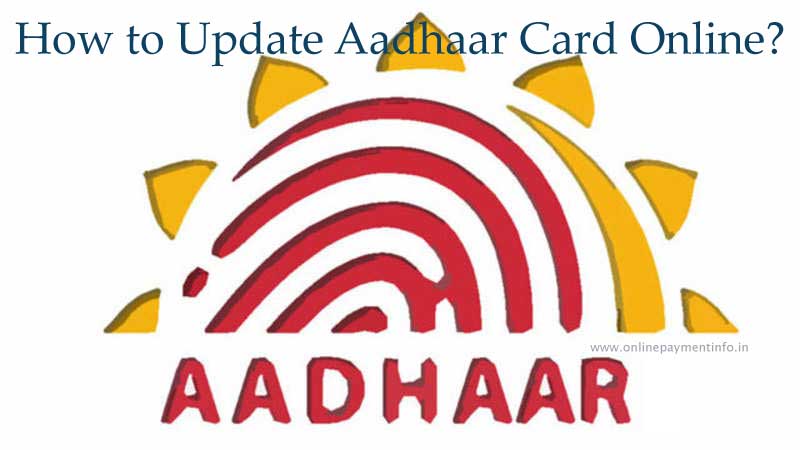How to Update Aadhar Card Online?
How to Book Online Appointment for Aadhaar Card, Aadhar Card Online Registration Appointment
If you want to apply for new Aadhaar card or you want to update Aadhaar card details on your existing Aadhaar card, you can book appointments at an Aadhaar Seva Kendra.
The Unique Identification Authority of India (UIDAI) has rolled out new Aadhaar Seva Kendras (ASKs) in some cities across India. These Aadhaar Seva Kendras (ASKs) will provide Aadhaar-related services like fresh Aadhaar enrolment, name update, date of birth update, address update, Mobile No. Update, Email ID Update, Gender Update, Biometric (Photo + Fingerprints + Iris) Update etc. These services are provided by UIDAI in some of the selected banks, post offices, and in government offices.
The UIDAI has started Aadhaar Seva Kendra services in Delhi, Chennai, Bhopal, Agra, Hisar, Lucknow and Chandigarh. Bhopal, Chennai, Patna and Guwahati ASKs have become operational from the first week of September as per a press release by UIDAI. As per Ajay Bhushan Pandey, CEO, UIDAI, "UIDAI will open 114 such centres in 53 cities across India for providing hassle-free Aadhaar enrolment and update services for people with prior appointment. UIDAI will complete set up of all the 114 ASKs by the end of the year 2019." The Aadhaar Seva Kendras (ASKs) will have 8-16 enrolment counters, 40-80 seated waiting areas and electronic token system. Any resident of India would be able to book Aadhaar online appointment and visit as per their convenience. The ASKs would work similar to Passport Seva Kendras (PSKs) where a resident can book online Passport appointment to get several passport related services.
Book appointment online for Aadhaar Card
- Fresh Aadhaar enrolment
- Name update
- Address update
- Mobile number update
- Email ID update
- Date of Birth update
- Gender update
- Biometric (photo + finngerprints + iris) update
- This page opens - "https://appointments.uidai.gov.in/bookappointment.aspx". You need to select the 'City/Location' under the header - 'Book an appointment at UIDAI run Aadhaar Seva Kendra'. Then click on 'Proceed to book Aadhar Appointment'.
- A new page opens up. Select the type of service you wish to avail from the Aadhaar services options given on the page. The options given are 'New Aadhaar', 'Aadhaar Update', or 'Manage Appointments'.For example, if you have selected the 'Aadhaar Update' option and have entered the registered mobile number, captcha code and generated valid OTP (one-time password), you will then need to verify your application by typing the OTP in the given space provided on the web page. You may wish to verify your new mobile number in case you are applying for a 'New Aadhaar'. In this example, we show you how to update aadhar card online.
- After OTP is verified, you need to fill an online form about your appointment details like Your Aadhaar Number, Name on Aadhaar, select regional language, application verification type like document etc., then select state and city and then select Aadhaar Seva Kendra from the drop down selct box. Then click on Next.
How to Update Aadhar Card Online?
Now you might be thinking of :How to change Aadhar Card Name Online?
How to change Aadhar Card Address Online?
How to change Gender in Aadhar Card Online?
How to update Aadhar card mobile number?
How to update Email id in aadhar card?
How to update Aadhar card date of birth online?
How to change Biometric information in aadhar card?
How to update Photo in aadhar card?
How to update Aadhar card fingerprint?
- Answers to above mentioned questions lies in the updating of Personal Details.
- After filling Aadhar appointment details, you now need to enter personal details, like what you want to be updated on Aadhaar like Name, Gender, MobileNo., Email, Address, Date of Birth or Biometric/Photo/Fingerprint. After updating Personal details, Click on Next. This is the main step for how to update aadhar card.
- Then Select Time Slot details: Select Appointment Date & Time. As you select the date and time, Appointment confirmation is reflected on the right of screen. You can see on the right side under Appointment confirmation, date, time and place is mentioned on the screen. Click on Next if it's okay or if you find something not suitable, you can click on 'Previous' tab and rectify the mistakes. If the details are correct and you wish to continue, then click on 'Next' to complete online booking of Aadhaar appointment.
NOTE:As per UIDAI press release, the Aadhaar Seva Kendras (ASKs) have the capacity to handle up to 1,000 enrolments and update requests every day. These Aadhaar centres are open for six days a week including weekends from 9:30 am to 6 pm. They are closed on Tuesdays and public holidays.
- When you click Next from the previous step of "Time Slot Details", "Appointment Detail" page opens where you can review your application. Check your Apointment Detail like Appointment Type, Aadhaar Seva Kendra, Verification Type, Time Slot, Application Date. Also check your Personal Details like Name on Aadhaar and OTP Mobile Number. If everything seems fine, click on Submit. On clicking Submit, your Aadhaar booking appointment online is sent. Voila, you just book aadhar appointment online.
Charges for Aadhar Update
The Aadhaar online appointment booking process is free of cost. The ASKs have a token system where the resident first gets a token for their Aadhaar related work and then moves to a 'verifier' for document checking. After verification is done, the resident then goes to the 'cash counter' for payment of Rs 50 (charges for Aadhaar update, if required) and is then assigned an 'operator counter' from the 16 operator work stations. The token movement can be seen via digital display screens for easy movement and queue management. A resident having a token need not stand in long queues as they need to sit and wait for their turn in the waiting area.