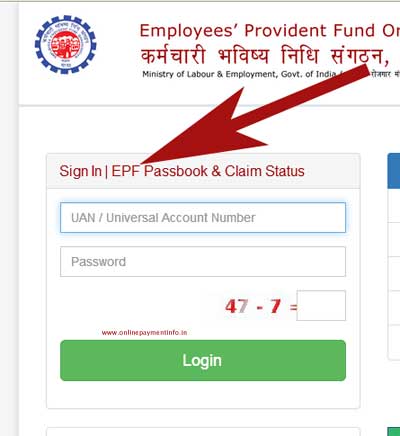How to Check EPF Balance Online, EPF Balance Enquiry
How to Check EPF Balance Online?
So, you want to know how to check EPF balance online in your EPF account. Employer transfers some amount into your EPF account along with your contribution every month. You can see the total amount in your EPF account as well as the details of the monthly contributions made by you and your employer in EPF passbook. Some amount is also deposited in the Employees’ Pension Scheme or EPS, which you can see in the EPS column.
How to Check EPF Balance?
As an employee, it's really easy to EPF balance check online. EPF Balance Enquiry can easily be checked offline also.
You can check EPF balance online by the following ways:
- EPF Portal
- Umang app on mobile
Check your EPF balance via EPF Portal. These are the steps to check EPF balance online with EPF India official website:
Visit the official website of the Employees’ Provident Fund Organization (EPFO) - www.epfindia.gov.in
Click on ‘For Employees’ link given under ‘Our Services’ drop-down menu. This page opens - https://www.epfindia.gov.in/site_en/For_Employees.php
Click on ‘Member Passbook’ link under ‘Services’ EPFO India login page opens up - https://passbook.epfindia.gov.in/MemberPassBook/Login
On the left of screen, you must Login with your Universal Account Number (UAN) and Password. Enter captcha code and click Login button.
After you login at EPF portal, you will be able to see Member IDs of all accounts linked with your UAN. Your EPF accounts with the current and previous employers are displayed.
Click on the Member ID of the EPF account to check EPF balance online. The EPF passbook will be displayed.
Things to Note to check EPF balance online:
To check EPF balance online, you must take care of these things:
- Members who have activated their UAN and have registered on the UAN Member Portal can only check their PF balance as described above.
- Any changes done on the UAN Portal, will be reflected on the website after 6 hours.
- A person wishing to view EPF passbook online can only check after 6 hours of registration on the UAN Member Portal.
- You will not be able to view EPFO passbook in case of inoperative accounts. Your EPF account will become inoperative once you have stopped contributing to your EPF account for more than 3 years.
Check your EPF balance via Umang App
A person can check EPF balance online via the centralised mobile app of the government named "Umang" (Unified Mobile APP for New Governance) app. The UMANG APP can be downloaded by giving a missed call 9718397183. The APP can also be downloaded from UMANG website or download from Google Play Store/App Store. These are the steps to check EPF balance online with Umang app:
First download Umang Govt. app from Play Store/App Store. Click this direct link to download and install Umang app - https://play.google.com/store/apps/details?id=in.gov.umang.negd.g2c&hl=en
Once installed, open Umang app on your smartphone and select EPFO
Then Click on the “Employee Centric Services”
Click on “View Passbook” to check your EPF balance online on smartphone
Enter your UAN and click on Get OTP to send the OTP to your registered mobile number with UAN. As you receive OTP, enter it on the website and click on “Login”
Select the member ID of the company/organisation for which you want to check PF balance online
After that your passbook along with your EPF balance will be reflected on the computer screen.
To check EPF balance offline, a person can use one of the following ways:
- SMS
- Missed call service
Check EPF Balance offline by sending an SMS from your mobile
A person can check his/her EPF balance just by sending an SMS to 7738299899. This is the format of the SMS that must be followed:
EPFOHO UAN ENG
For example, if your UAN is 012341234123 and your language is Hindi, this is what you need to type in the SMS - “EPFOHO 012341234123HIN”. The first three letters of the language is to be typed in the SMS. If you want to get the SMS in English language with the same example UAN, this is what you need to type - “EPFOHO 012341234123ENG”.
You can get EPFO SMS facility in languages such as English, Hindi, Gujarati, Punjabi, Marathi, Kannada, Malayalam, Tamil, Telugu and Bengali.
Things to Note to check EPF balance by SMS:
You need to complete eKYC with UAN and your UAN must be active and linked with your Aadhar Card, Bank Account and PAN number in order to get your EPF balance via SMS.
Check EPF Balance offline by giving a Missed Call from your registered mobile number
A person can also check EPF balance by giving a missed call on the number- 011-22901406. After calling on the missed call number from your registered mobile number with EPFO, you will receive an SMS which mentions your EPF balance.
Things to Note to check EPF balance by missed call:
Again, you need to complete eKYC with UAN and your UAN must be active and linked with your Aadhar Card, Bank Account and PAN number in order to get your EPF balance via missed call service from EPFO.